Optimize Cost Savings with the Dualite Cost Calculator: A Step-by-Step Guide
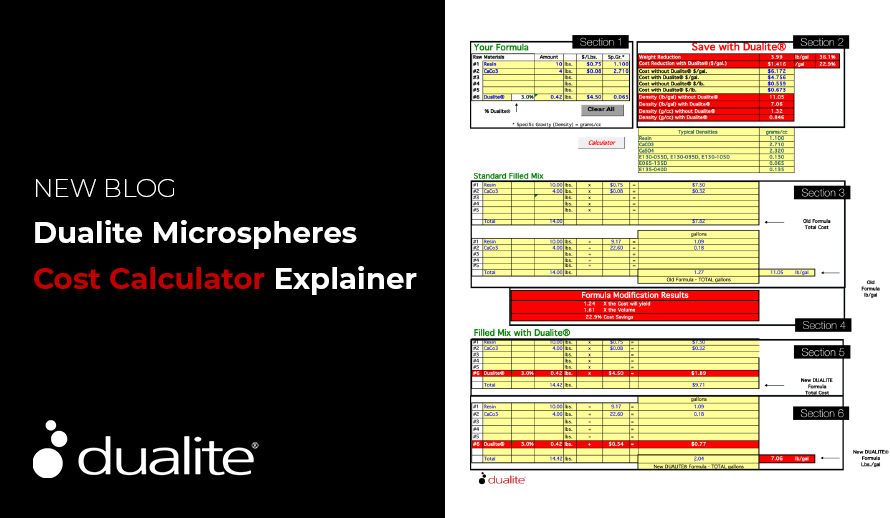
With inflation rates on the rise, ever-increasing energy costs may impact your business’s bottom line. While these rising costs may be difficult to control, there are ways you can mitigate high-impacting product overheads. This is where Dualite Microspheres come into play.
Microspheres are ultra-lightweight fillers that can reduce the cost and weight of many applications and industries—including construction and transportation. An easy way to calculate what Dualite could do for your formula or application is to first consider the math. That's where our Dualite Math Calculator comes in! You can download the calculator here.
Introducing the Dualite Cost Calculator
This calculator supports up to five different raw materials along with varying percentages of Dualite microspheres. Simply enable the attached math model, click on the directions tab at the bottom of the page and input your raw materials, density, and cost along with the Dualite product of choice.
The math model will give you an array of information regarding your formula's cost, weight reduction, and lbs per gallon; it will then summarize the initial formula with and without Dualite.
The purpose of this blog is to help you navigate step by step through the different sections of this calculator.
How to Use the Dualite Cost Calculator
Follow along with our step-by-step guide to get the maximum impact of the Dualite Cost Calculator. If you have any questions regarding the tool or its results, please reach out. We would be more than happy to assist in any way possible.
Step 1: Configuration
Upon opening the excel file, enable macros as shown in the image below.
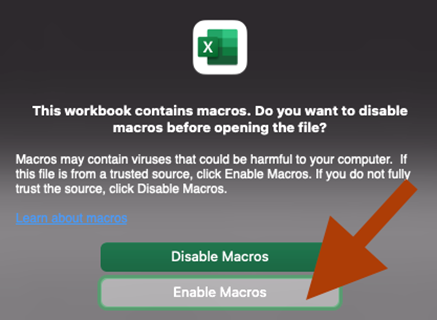
Step 2: Explaining the Excel Calculator Layout
Once the file is open there are 6 main sections of this calculator.
Section 1: You can list all your raw materials that are part of your formula with or without Dualite Microspheres (this is the only section requiring input to calculate results)
Section 2: It shows the cost and weight reductions in lbs and gallons.
Section 3: Your standard formula without Dualite microspheres
Section 4: Net cost savings using Dualite microspheres
Section 5: Shows your total formula cost using Dualte microspheres
Section 6: Shows your lbs/gallon cost also using Dualte microspheres
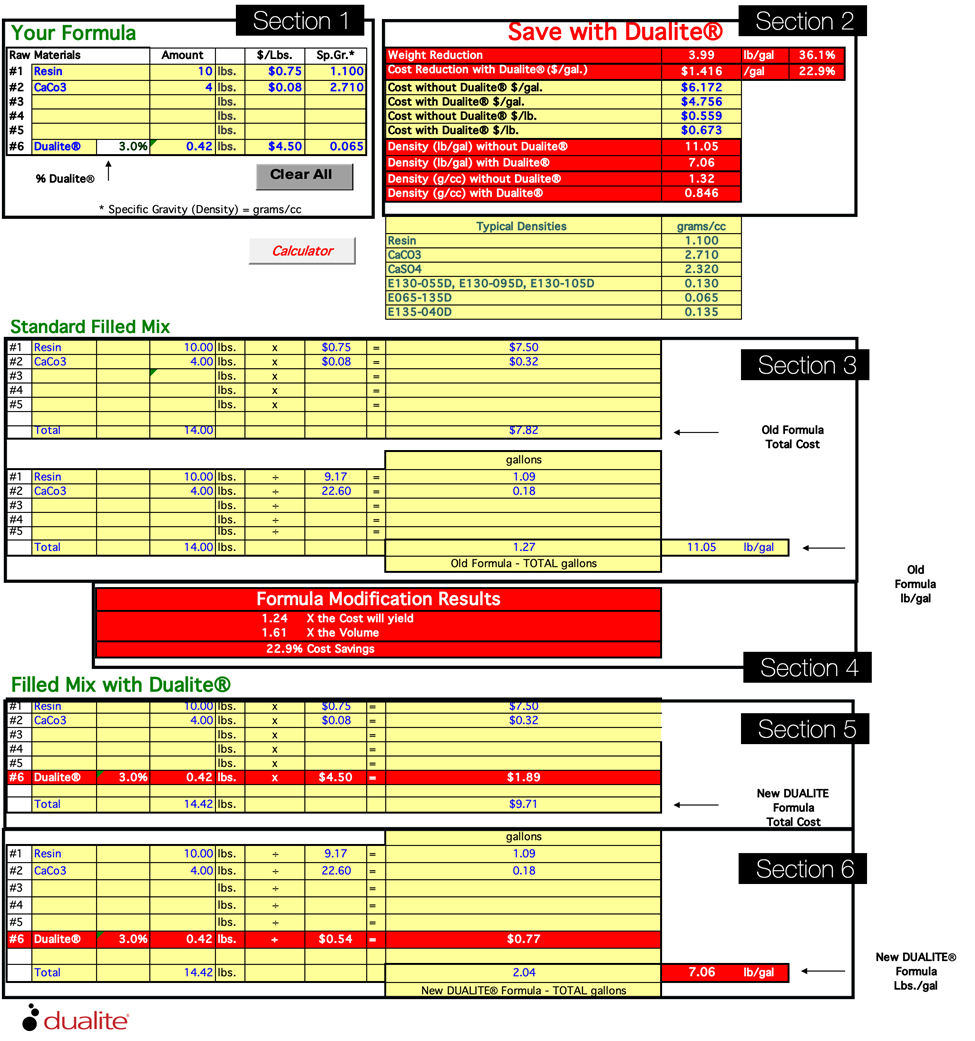
Related Article: Lower Energy Costs Using Microspheres
Step 3: How to Use the Dualite Cost Calculator
In the “Formula” section 1 of the above image, there are 4 fields that information can be entered:
- Raw material
- You must enter the name of the raw material
- Amount (formula)
- Enter in the formula; the units list is in pounds by default, but other units are acceptable
- Cost ($/pound)
- Enter in dollars per pound the cost of the raw material
- Specific Gravity (g/cc)
- Enter in specific gravity of the raw material in g/cc
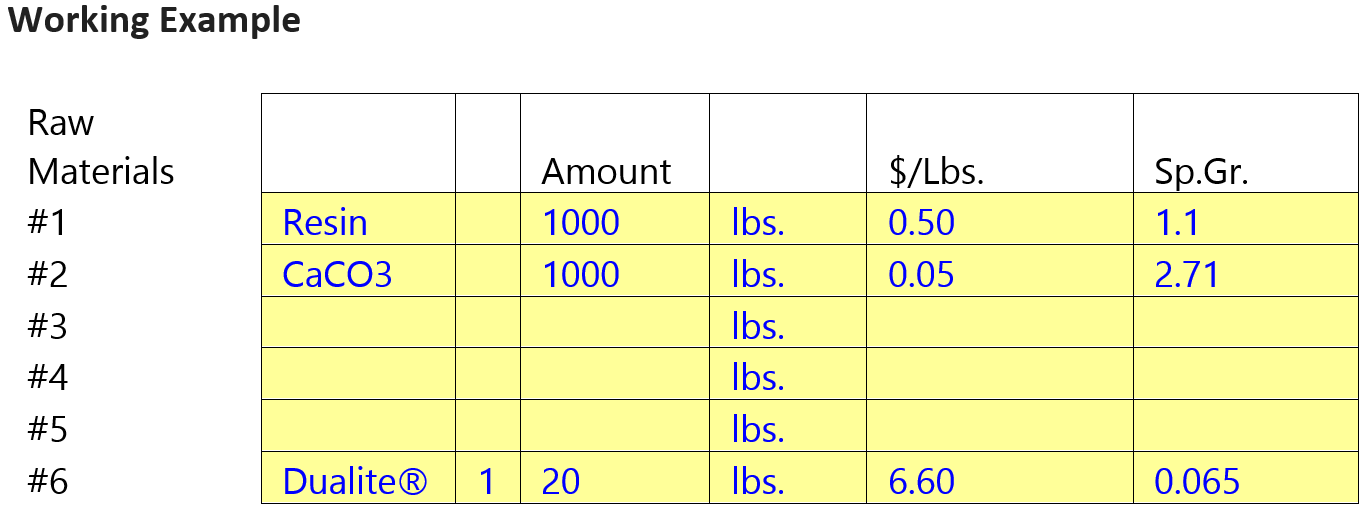
- By adding Dualite to this formula table then you will start seeing the real savings.
- % Dualite® will automatically be calculated.
Related article: How to Offset Rising Costs in Adhesives, Sealants & Coatings with Microspheres!
After the formula has been entered, the section 2 box of the entry field will demonstrate:
- Weight Reduction, Volume Reduction, Cost Reduction $/gal, Cost per gallon with and
- without Dualite®, Cost per pound with and without Dualite®, Density with and without Dualite®
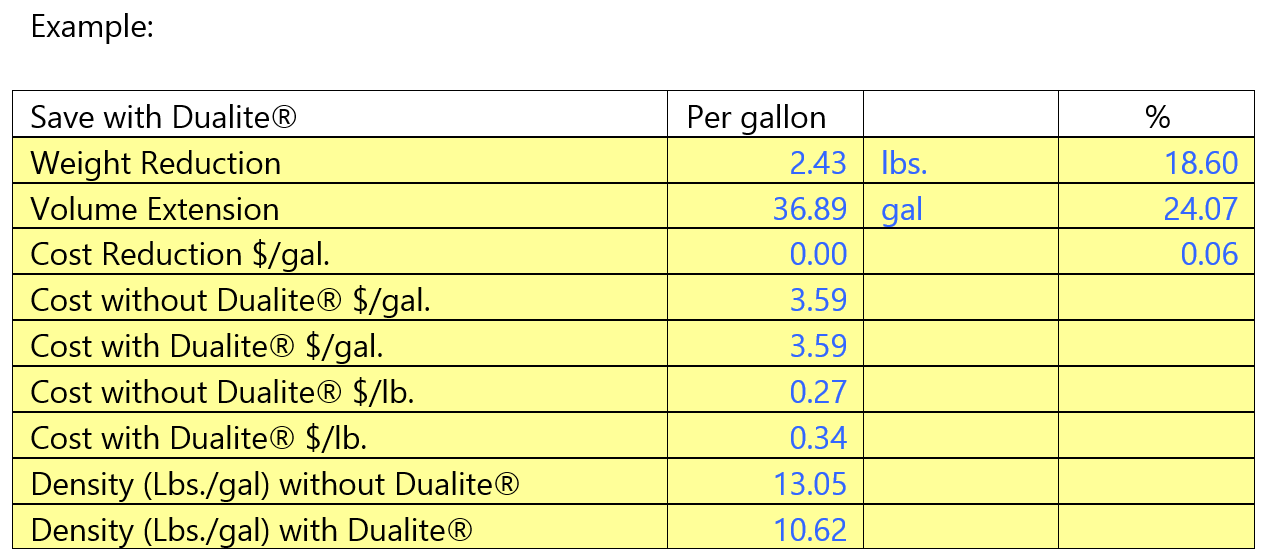
The Dualite® Cost Calculation Spreadsheet is protected to avoid inadvertent changes to the cell formulas or references. If you would like to unprotect the sheet for any reason, please reach out and we would be happy to help.
Related Article: How to Reduce the Cost of your Adhesive 20% or More Using Microspheres
Conclusion
We hope this calculator will help you understand the cost savings that Dualite microspheres can provide. We have several microspheres with different densities and particle sizes. If you have any questions regarding the Math Model or which microsphere would be best for your application, don't hesitate to get in touch with Chase Corporation.
If you would like a more in-depth consultation or have any questions regarding this article







%20Applications.jpg?height=200&name=Using%20Polymeric%20Microspheres%20in%20FRP%20(Fiber-Reinforced%20Plastic)%20Applications.jpg)
